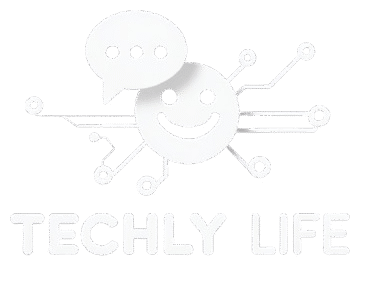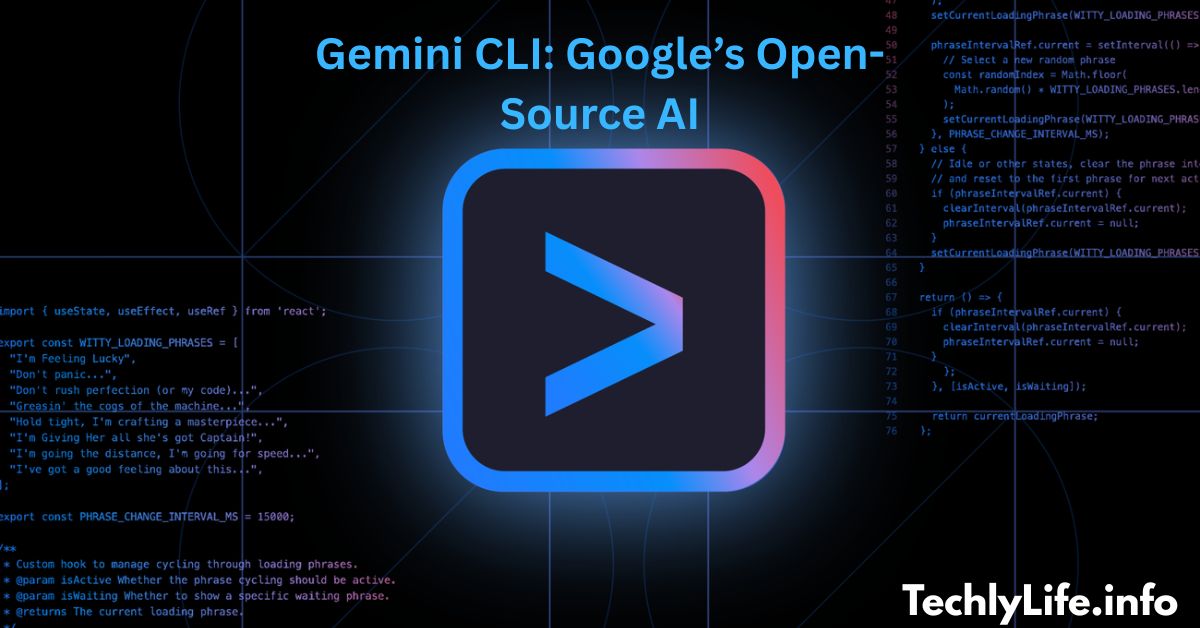What Is Gemini CLI and Why It Matters
Google has introduced Gemini CLI, a cutting-edge, open-source AI tool that brings its advanced Gemini models directly into developers’ terminals. Unlike cloud-based coding assistants, Gemini CLI runs locally — giving developers faster, more secure, and flexible control over their workflows.
Whether you’re debugging code, writing new features, or automating tasks, Gemini acts like your intelligent pair programmer.
Key Features of Gemini CLI
1. Natural Language Coding Support
You can type natural queries like:
Bash
gemini explain ./utils/api.js
And receive context-aware answers. Use cases include:
- Explaining complex functions.
- Writing or refactoring code.
- Generating test cases or scripts.
2. Local & Secure Terminal Integration
It connects to your local codebase, offering:
- Lower latency (no cloud round trips).
- Enhanced privacy (code stays on your machine).
- Smooth workflow integration with other terminal tools.
It also connects to MCP servers and external databases for full-stack interaction.
3. More Than Just Code
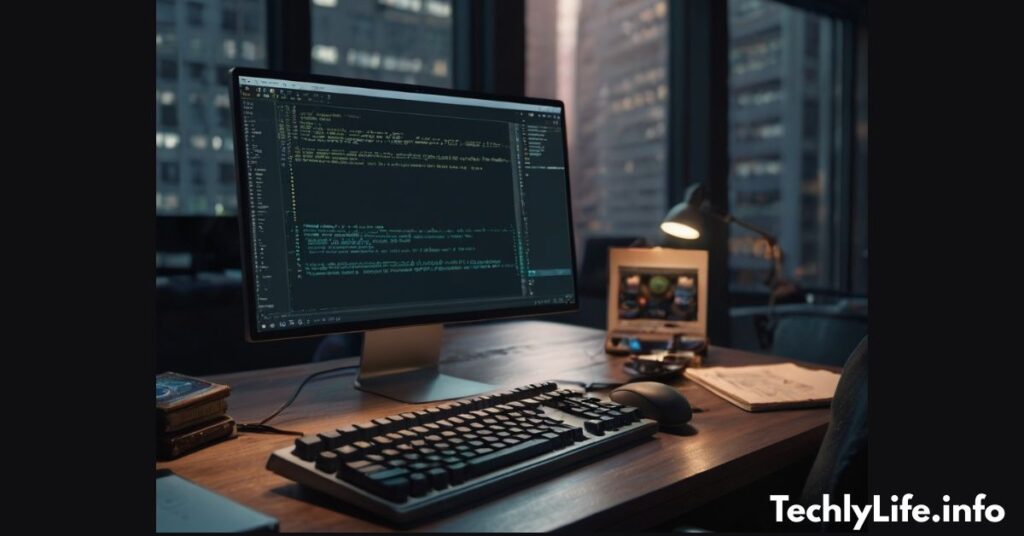
Gemini-CLI isn’t limited to programming. It’s a multi-agent AI tool, letting developers:
- Create short videos with Google Veo 3.
- Generate research briefs using Deep Research agent.
- Perform real-time searches using Google Search API.
4. Open Source Under Apache 2.0
Released under the Apache 2.0 license, Gemini CLI is:
- Completely free for personal and commercial use.
- Easy to fork, customize, and extend.
- Actively maintained by the Google developer community.
Gemini CLI vs. Other Terminal AI Tools
| Feature | Gemini CLI | Codex CLI | Claude Code |
| Model Backend | Gemini 2.5 Pro | GPT-4/Codex | Claude 3 |
| Local Execution | Yes | No (mostly cloud) | Partial |
| Multimodal Support | (video, research) | No | No |
| Open Source | Apache 2.0 | No | No |
| Free Usage | 1,000 req/day | Limited | Varies |
Limitations and Developer Caution
Like all AI tools, Gemini CLI isn’t perfect. According to a 2024 Stack Overflow survey, only 43% of developers trust AI-generated code without review.
Potential issues:
- AI might introduce logic or security bugs.
- May provide incorrect explanations or fixes.
- Not a replacement for thorough testing and manual code review.
Tip: Use Gemini CLI to speed up your workflow, but validate everything it outputs — especially in production environments.
How to Get Started with Gemini CLI
Follow these steps to start using it:
1. Download & Install
Grab the open-source repo from GitHub and follow the installation instructions.
2. Connect Your Project
Navigate to your project directory and initialize Gemini CLI.
bash
gemini init
3. Run Your First Command
Start asking Gemini for help directly from your terminal:
bash
gemini suggest unit tests for ./routes/auth.js
The Future of Gemini CLI
Google is expected to integrate Gemini CLI more deeply with:
- Google Cloud Platform
- VS Code, JetBrains IDEs
- CI/CD automation tools
- Container environments like Docker & Kubernetes
We may soon see AI-first developer pipelines, powered entirely by Gemini.
Final Thoughts
Gemini CLI is more than just another AI coding assistant, it’s an intelligent, open-source bridge between natural language and terminal productivity. With local execution, developer-grade privacy, and an expanding feature set, it’s a tool every modern developer should try.
Read More: Techly Life
FAQs
What is Gemini CLI used for?
Gemini CLI is an open-source command-line tool developed by Google that brings Gemini AI models directly into the terminal. It helps developers write, debug, and explain code using natural language prompts.
Is Gemini CLI free to use?
Yes, Google has open-sourced Gemini CLI under the Apache 2.0 license. It also offers generous free usage limits—up to 1,000 requests per day.
How do I install Gemini CLI?
You can download and install it from official GitHub repository. It runs locally and connects to your existing project folders for seamless AI assistance.
Can Gemini CLI run offline?
It executes locally on your machine but may require an internet connection to access Gemini AI models, depending on configuration and usage.
How does Gemini CLI compare to Codex or Claude?
Gemini CLI offers local execution, multimodal support (code, video, research), and is open source—making it more flexible than Codex or Claude Code in many developer scenarios.

Ember is an experienced content creator specializing in technology, travel, and heartfelt messages. Through TechlyLife.info, Ember delivers reliable, engaging, and meaningful content that connects with readers across all walks of life.